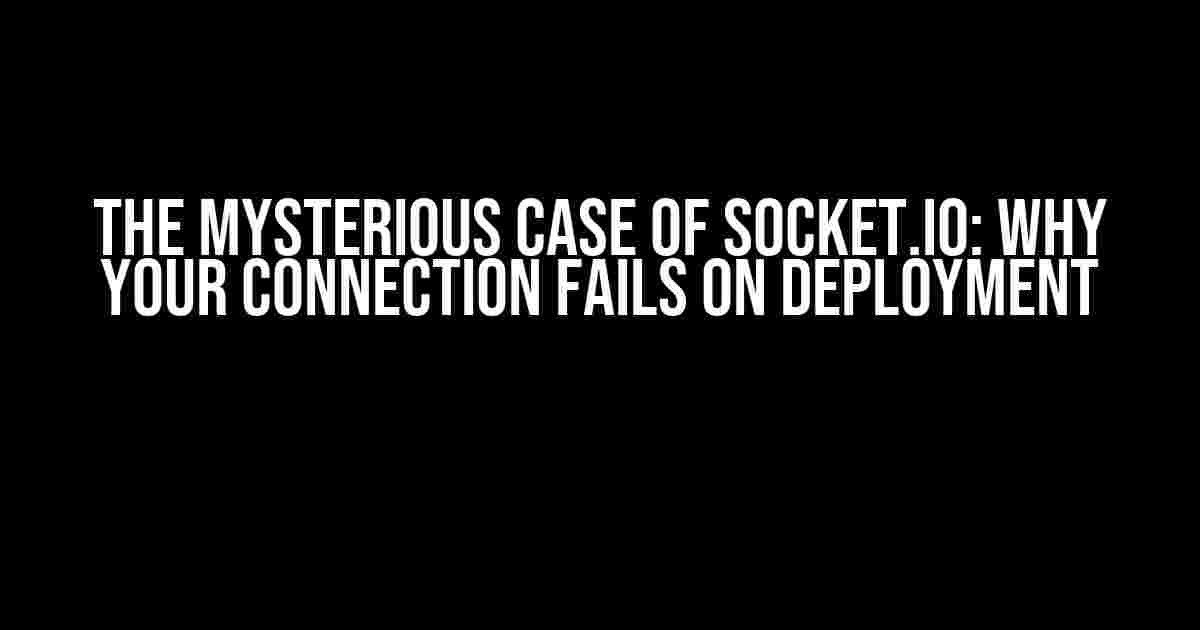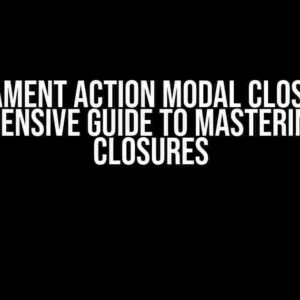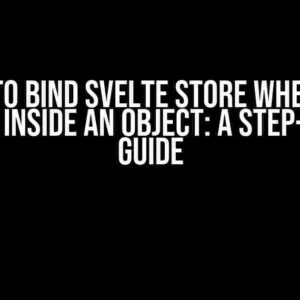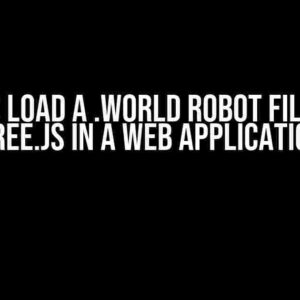Are you tired of scratching your head, wondering why your Socket.IO connection works like a charm in development but refuses to budge on deployment? You’re not alone! In this article, we’ll embark on a detective journey to uncover the common culprits behind this frustrating phenomenon. Buckle up, and let’s dive into the world of Socket.IO and Node.js!
The Scene of the Crime: Understanding Socket.IO and Node.js
Socket.IO is a popular JavaScript library for real-time communication between a client and a server. It’s built on top of the WebSocket protocol, allowing for bi-directional, event-driven communication. Node.js, on the other hand, is a JavaScript runtime environment that enables developers to create server-side applications.
In a typical Socket.IO setup, the client (usually a web browser) establishes a connection with the server, and both parties can emit and listen to events. This creates a seamless, real-time experience for users.
The Mystery Begins: Successful Connection in Development
When you’re developing your Socket.IO application, everything seems to work as expected. You start your Node.js server, and the client connects without a hitch. You emit events, and the server responds accordingly. Life is good!
// Server-side (Node.js)
const express = require('express');
const app = express();
const server = require('http').createServer(app);
const io = require('socket.io')(server);
io.on('connection', (socket) => {
console.log('Client connected');
socket.on('disconnect', () => {
console.log('Client disconnected');
});
socket.on('myEvent', (data) => {
console.log(`Received event: ${data}`);
socket.emit('myResponse', `Server responded: ${data}`);
});
});
server.listen(3000, () => {
console.log('Server listening on port 3000');
});
// Client-side (JavaScript)
const socket = io('http://localhost:3000');
socket.on('connect', () => {
console.log('Connected to the server');
});
socket.on('disconnect', () => {
console.log('Disconnected from the server');
});
socket.on('myResponse', (data) => {
console.log(`Received response: ${data}`);
});
socket.emit('myEvent', 'Hello, server!');
The Plot Thickens: Connection Failure on Deployment
But then, you deploy your application to a production environment, and suddenly, the Socket.IO connection refuses to establish. You’re left wondering what went wrong.
Possible Culprits: Investigating the Causes
Let’s examine some common reasons why your Socket.IO connection fails on deployment:
- Insecure Connection: Socket.IO requires a secure connection (HTTPS) to establish a successful connection. If your production environment is not using HTTPS, this could be the root cause.
- Proxy Issues: When deploying to a production environment, you might be using a reverse proxy or a load balancer. This can cause issues with the Socket.IO connection if not properly configured.
- Server Configuration: Node.js server configuration differences between development and production environments can also lead to connection issues.
- Client-Side Configuration: Misconfigured client-side Socket.IO settings can prevent the connection from establishing.
- Network and Firewall Restrictions: Firewalls or network restrictions in the production environment might block the Socket.IO connection.
The Investigation Continues: Troubleshooting and Solutions
Now that we’ve identified the potential culprits, let’s dig deeper and find solutions to each issue:
Solution 1: Secure Connection (HTTPS)
Ensure your production environment is using HTTPS. You can do this by:
- Obtaining an SSL/TLS certificate from a trusted certificate authority
- Configuring your server to use HTTPS (e.g., using Node.js’s built-in HTTPS module)
- Updating your client-side Socket.IO configuration to use the HTTPS endpoint
// Client-side (JavaScript)
const socket = io('https://example.com', {
secure: true,
rejectUnauthorized: false
});
Solution 2: Proxy Issues
Configure your reverse proxy or load balancer to allow WebSocket connections:
- Update your proxy configuration to enable WebSocket support (e.g., using NGINX)
- Configure Socket.IO to use the proxy
// Server-side (Node.js)
const express = require('express');
const app = express();
const server = require('http').createServer(app);
const io = require('socket.io')(server, {
transports: ['websocket', 'polling'],
allowRequest: (req, callback) => {
const isSocketRequest = req.headers.upgrade === 'websocket';
callback(null, isSocketRequest);
}
});
Solution 3: Server Configuration
Verify that your Node.js server configuration is consistent between development and production environments:
- Check your server-side code for any environment-dependent configuration
- Use a consistent port number or configure your server to listen on a specific port
// Server-side (Node.js)
const port = process.env.PORT || 3000;
server.listen(port, () => {
console.log(`Server listening on port ${port}`);
});
Solution 4: Client-Side Configuration
Double-check your client-side Socket.IO configuration:
- Verify that the Socket.IO endpoint matches your production environment
- Check for any misconfigured options or settings
// Client-side (JavaScript)
const socket = io('https://example.com', {
timeout: 5000,
reconnection: true,
reconnectionAttempts: 5
});
Solution 5: Network and Firewall Restrictions
Investigate any network or firewall restrictions in your production environment:
- Check with your network administrator or hosting provider for any restrictions
- Configure your Socket.IO connection to use a specific IP address or domain
// Server-side (Node.js)
const io = require('socket.io')(server, {
origins: ['*:*']
});
Conclusion: Solving the Mystery of the Failed Connection
By now, you should have a clear understanding of the common culprits behind a failed Socket.IO connection on deployment. Remember to:
- Ensure a secure connection (HTTPS)
- Configure your proxy or load balancer correctly
- Maintain consistent server configuration
- Verify client-side Socket.IO configuration
- Investigate network and firewall restrictions
By following these guidelines, you’ll be well-equipped to troubleshoot and resolve Socket.IO connection issues on deployment. Happy debugging!
| Culprit | Solution |
|---|---|
| Insecure Connection | Use HTTPS, obtain an SSL/TLS certificate, and update client-side configuration |
| Proxy Issues | Configure proxy to allow WebSocket connections and update Socket.IO configuration |
| Server Configuration | Verify consistent server configuration between development and production environments |
| Client-Side Configuration | Verify client-side Socket.IO configuration, including endpoint and options |
| Network and Firewall Restrictions | Investigate network and firewall restrictions, and configure Socket.IO accordingly |
If you’re still struggling to resolve the issue, don’t hesitate to seek help from the Socket.IO community or online forums. Remember, diagnosing and fixing connection issues is an essential part of building a robust and reliable real-time application.
Final Thoughts: The Case of the Failed Connection Solved
In conclusion, by understanding the common pitfalls and following the solutions outlined in this article, you should be able to identify and resolve the root cause of your Socket.IO connection failure on deployment. Remember to stay vigilant, and with persistence and patience, you’ll be well on your way to creating a seamless, real-time experience for your users.
Happy coding, and may the Socket.IO connection be with you!
Frequently Asked Question
Socket.io got you stuck? Don’t worry, we’ve got the answers to get you connected!
Why does socket.io work in development but not in deployment?
This is because in development, socket.io is running on your local machine, and the connection is established without any issues. However, in deployment, the server might be behind a proxy or a load balancer, which can cause connection issues. Check your server configuration and make sure that socket.io is properly configured to work with your deployment setup.
Is it possible that my socket.io connection is being blocked by a firewall or security group?
Absolutely! Firewalls and security groups can definitely block socket.io connections. Check your server’s security settings and make sure that the port you’re using for socket.io is open and allowed. You might need to add an exception or configure your security group to allow incoming traffic on that port.
Can I debug socket.io issues on my Node server?
Yes, you can! Socket.io provides built-in debugging tools. You can enable debug mode by setting the `debug` option to `true` when creating the socket.io instance. This will log detailed information about socket.io events and errors, helping you identify the issue. Additionally, you can use tools like socket.io-logger or debug to get more insights into your socket.io connections.
Are there any specific configuration options I should check for socket.io on my Node server?
Yes, there are a few configuration options you should double-check. Make sure you’ve set the correct `transports`, `path`, and `origins` options. Also, check that you’re using the correct version of socket.io and that it’s compatible with your Node version. Additionally, ensure that your server is listening on the correct port and that the socket.io instance is properly initialized.
How can I ensure that my socket.io connection is secure on my Node server?
To ensure a secure socket.io connection, you should use SSL/TLS encryption. This will encrypt the data sent between the client and the server, protecting it from eavesdropping and tampering. You can use a library like `tls` or `https` to create an SSL/TLS encrypted connection. Additionally, make sure to validate the client’s identity using authentication mechanisms like JSON Web Tokens (JWT) or OAuth.