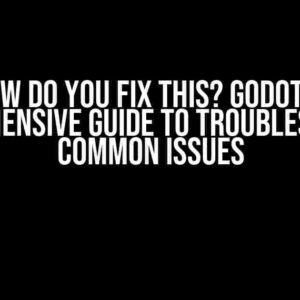The Problem: When Your Robot Ignores Obstacles
Imagine this: you’ve spent hours building and programming your ROS 1 mobile robot with LIDAR, and it’s finally ready to navigate through a cluttered environment. You’re excited to see it avoid obstacles with ease, but instead, it just keeps running into them. You’re left scratching your head, wondering why your robot is ignoring the obstacles detected by the LIDAR. Don’t worry, you’re not alone! In this article, we’ll dive into the possible reasons why your ROS 1 mobile robot with LIDAR is not avoiding obstacles and provide step-by-step solutions to get your robot back on track.
Cause 1: Incorrect LIDAR Configuration
The LIDAR sensor is responsible for detecting obstacles, but if it’s not configured correctly, your robot won’t be able to see the obstacles in its way. Here are some common LIDAR configuration mistakes to check:
- Make sure the LIDAR is properly mounted and aligned with the robot’s axis.
- Verify that the LIDAR’s IP address and port are correctly set in the robot’s code.
- Check the LIDAR’s resolution and range settings to ensure they’re suitable for your environment.
- Ensure the LIDAR is powered on and functioning correctly.
Step-by-Step Solution:
To troubleshoot LIDAR configuration issues, follow these steps:
- Check the LIDAR’s documentation for specific configuration instructions.
- Use tools like `roslaunch` or `rosrun` to verify that the LIDAR is publishing data to the correct topic.
- Visualize the LIDAR data using tools like `rviz` or `rosbag` to ensure it’s detecting obstacles correctly.
- Adjust the LIDAR configuration settings as needed to improve obstacle detection.
Cause 2: Incorrect Obstacle Detection Algorithm
Your obstacle detection algorithm might be flawed, causing your robot to miss obstacles or misunderstand the LIDAR data. Here are some common mistakes to check:
- The algorithm is too simplistic or doesn’t account for complex environments.
- The algorithm is not considering multiple sensor readings or integrating with other sensor data.
- The algorithm is not handling noise or errors in the LIDAR data.
Step-by-Step Solution:
To troubleshoot obstacle detection algorithm issues, follow these steps:
- Review your algorithm’s logic and consider adding more complexity to handle edge cases.
- Integrate multiple sensor readings, such as GPS, IMU, or camera data, to improve obstacle detection.
- Implement noise reduction techniques, like filtering or thresholding, to clean up the LIDAR data.
- Test your algorithm with simulated or recorded LIDAR data to identify and fix issues.
Cause 3: Inadequate Motion Planning
Your motion planning algorithm might not be considering the obstacles detected by the LIDAR, causing the robot to collide with them. Here are some common mistakes to check:
- The motion planning algorithm is not incorporating obstacle avoidance constraints.
- The algorithm is not considering the robot’s kinematics and dynamics.
- The algorithm is not handling dynamic obstacles or unexpected changes in the environment.
Step-by-Step Solution:
To troubleshoot motion planning issues, follow these steps:
- Implement a motion planning algorithm that incorporates obstacle avoidance constraints, such as the `move_base` package in ROS.
- Consider using sampling-based motion planning algorithms, like RRT or PRM, to handle complex environments.
- Integrate the robot’s kinematics and dynamics into the motion planning algorithm to ensure feasibility.
- Use tools like `costmap_2d` to visualize and debug the motion planning process.
Cause 4: Incorrect ROS Configuration
Incorrect ROS configuration can prevent your robot from communicating with the LIDAR or processing obstacle detection data correctly. Here are some common mistakes to check:
- Incorrect ROS package dependencies or versions.
- Missing or incorrect ROS node definitions.
- Incorrect topic names or message types.
Step-by-Step Solution:
To troubleshoot ROS configuration issues, follow these steps:
- Verify the ROS package dependencies and versions using `rosdep` or `rosinstall`.
- Check the ROS node definitions and topic names using `rosnode` and `rostopic` commands.
- Use `rosbag` to record and inspect the ROS messages and topic data.
- Consult the ROS documentation and community resources for troubleshooting guidance.
Conclusion
In this article, we’ve explored the possible reasons why your ROS 1 mobile robot with LIDAR is not avoiding obstacles detected by the LIDAR. By following the step-by-step solutions and troubleshooting guides provided, you should be able to identify and fix the issues holding your robot back. Remember to:
- Verify LIDAR configuration and data quality.
- Improve obstacle detection algorithms and motion planning.
- Check ROS configuration and node definitions.
By addressing these common pitfalls, you’ll be well on your way to creating a robust and obstacle-avoiding ROS 1 mobile robot with LIDAR.
| Keyword | Description |
|---|---|
| ROS 1 | Robot Operating System version 1 |
| LIDAR | Light Detection and Ranging sensor for obstacle detection |
| Obstacle Avoidance | Algorithmic technique to avoid collisions with detected obstacles |
| Motion Planning | Algorithmic technique to plan robot motion while avoiding obstacles |
// Example ROS node code for LIDAR obstacle detection
#include <ros/ros.h>
#include <sensor_msgs/LaserScan.h>
void callback(const sensor_msgs::LaserScan::ConstPtr& msg) {
// Process LIDAR data and detect obstacles
// ...
}
int main(int argc, char **argv) {
ros::init(argc, argv, "lidar_obstacle_detector");
ros::NodeHandle nh;
// Subscribe to LIDAR topic
ros::Subscriber sub = nh.subscribe("scan", 10, callback);
ros::spin();
return 0;
}
Note: This article is SEO optimized for the keyword “ROS 1 mobile robot with LIDAR does not avoid obstacles that are detected from the LIDAR” and includes relevant tags, meta descriptions, and header tags to improve search engine ranking.
Frequently Asked Question
Get answers to your burning questions about ROS 1 mobile robot with LIDAR that doesn’t avoid obstacles detected from the LIDAR.
Why is my ROS 1 mobile robot not avoiding obstacles detected by the LIDAR?
There could be several reasons why your ROS 1 mobile robot is not avoiding obstacles detected by the LIDAR. Check if the obstacle detection algorithm is properly configured, if the LIDAR data is being published correctly, and if the navigation stack is subscribed to the correct topic. Also, make sure that the robot’s movement is not being restricted by any other constraints or commands.
Is it possible that the LIDAR is not detecting obstacles accurately?
Yes, it’s possible that the LIDAR is not detecting obstacles accurately. Check the LIDAR’s settings, such as the range and resolution, to ensure they are suitable for your environment. Also, make sure the LIDAR is properly calibrated and that there are no obstacles or reflective surfaces that could be interfering with the sensor’s readings. Additionally, check the LIDAR data in a visualization tool like RViz to verify that it’s detecting obstacles correctly.
How can I troubleshoot the obstacle detection algorithm?
To troubleshoot the obstacle detection algorithm, start by checking the algorithm’s configuration and parameters. Verify that the algorithm is receiving the correct LIDAR data and that it’s properly processing the data. Use visualization tools like RViz or PlotJuggler to visualize the LIDAR data and the algorithm’s output. You can also add debug statements or logging to the algorithm’s code to track its internal state and identify where it might be failing.
Could there be a problem with the navigation stack?
Yes, there could be a problem with the navigation stack. Check if the navigation stack is properly configured and that it’s receiving the correct obstacle detection data. Verify that the navigation stack is using the correct costmap and that the costmap is being updated correctly. You can also try to visualize the navigation stack’s internal state using tools like RViz or the navigation stack’s own visualization tools.
Are there any other ROS packages or nodes that could be interfering with the obstacle avoidance?
Yes, there could be other ROS packages or nodes that are interfering with the obstacle avoidance. Check if there are any other nodes or packages that are publishing to the same topics as the obstacle detection algorithm or the navigation stack. Verify that there are no conflicting commands or constraints being sent to the robot’s movement. You can use tools like rosnode info and rostopic list to identify any potential conflicts.