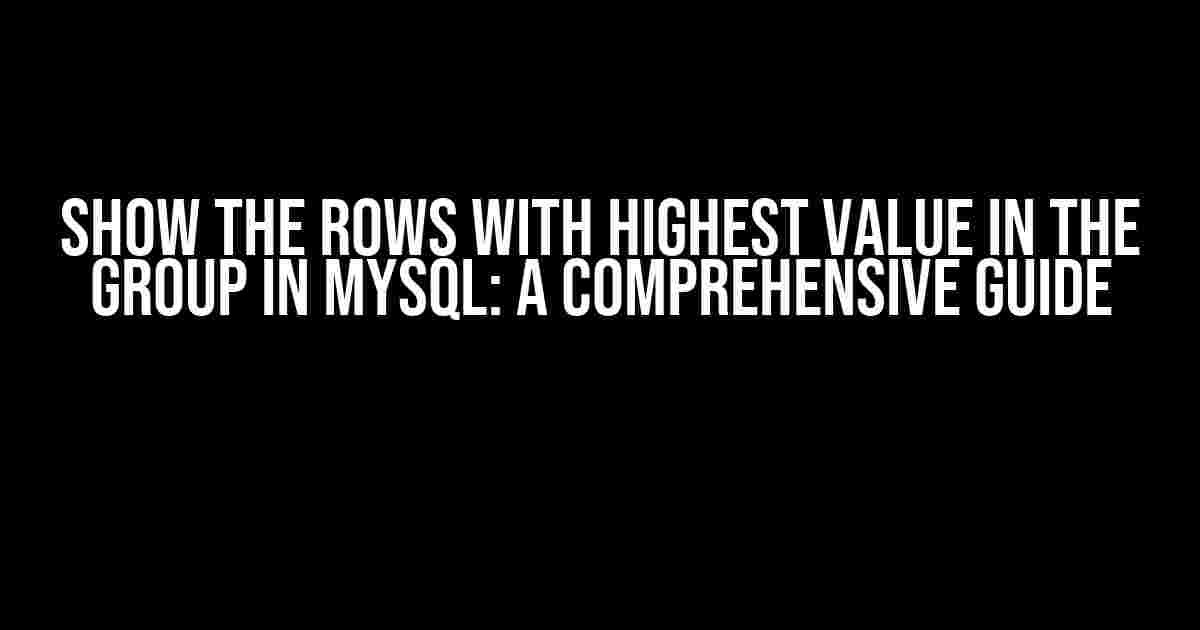Are you tired of sifting through a sea of data in your MySQL database, searching for the highest values in each group? Look no further! In this article, we’ll show you how to use MySQL to get the rows with the highest value in each group, making your data analysis a breeze.
Understanding the Problem
Imagine you have a table that stores the scores of students in different subjects. You want to find the student with the highest score in each subject. Sounds simple, right? But what if you have thousands of students and subjects? That’s where MySQL comes in.
The Challenge
The challenge is to write a query that can identify the rows with the highest value in each group, in this case, the highest score in each subject. This is not as straightforward as it sounds, especially when dealing with large datasets.
Solution 1: Using Subqueries
One way to solve this problem is by using subqueries. A subquery is a query nested inside another query. In this case, we’ll use a subquery to find the maximum score for each subject and then use the main query to get the rows with those maximum scores.
SELECT * FROM scores WHERE (subject, score) IN ( SELECT subject, MAX(score) FROM scores GROUP BY subject )
This query works, but it’s not the most efficient solution. The subquery has to scan the entire table, which can take a long time for large datasets.
Solution 2: Using Joins
A more efficient solution is to use joins. We’ll create a temporary table that contains the maximum scores for each subject and then join it with the original table to get the rows with the highest scores.
CREATE TEMPORARY TABLE max_scores AS SELECT subject, MAX(score) AS max_score FROM scores GROUP BY subject; SELECT s.* FROM scores s JOIN max_scores ms ON s.subject = ms.subject AND s.score = ms.max_score;
This solution is more efficient than the subquery solution, but it still has its limitations. What if we want to get the top 2 or top 3 scores in each group? That’s where window functions come in.
Solution 3: Using Window Functions
Window functions are a game-changer when it comes to grouping and ranking data. We can use the `RANK()` or `ROW_NUMBER()` function to assign a ranking to each row within each group, and then get the top-ranked rows.
WITH ranked_scores AS ( SELECT subject, score, RANK() OVER (PARTITION BY subject ORDER BY score DESC) AS rank FROM scores ) SELECT * FROM ranked_scores WHERE rank = 1;
This solution is the most efficient and flexible of the three. We can easily get the top 2 or top 3 scores in each group by changing the `WHERE` clause to `rank = 2` or `rank = 3`.
Optimizing the Query
Regardless of the solution you choose, it’s essential to optimize the query for performance. Here are some tips:
- Use indexes on the columns used in the `WHERE` and `JOIN` clauses.
- Avoid using `SELECT *` and instead, specify only the columns you need.
- Use the `EXPLAIN` statement to analyze the query plan and identify bottlenecks.
Common Scenarios
Here are some common scenarios where you might want to show the rows with the highest value in each group:
- Get the top-selling product in each category: Imagine you have an e-commerce database that stores product sales data. You want to get the top-selling product in each category.
- Find the highest-paying job in each department: Suppose you have a database that stores employee salary data. You want to find the highest-paying job in each department.
- Identify the student with the highest grade in each class: You have a database that stores student grades data. You want to identify the student with the highest grade in each class.
In each of these scenarios, you can use the solutions outlined above to get the desired results.
Conclusion
Showcasing the rows with the highest value in each group in MySQL can be a challenge, but with the right techniques, it’s a breeze. Whether you’re using subqueries, joins, or window functions, the key is to understand the problem and choose the solution that best fits your needs. By following the instructions and explanations in this article, you’ll be well on your way to becoming a MySQL master.
| Solution | Description | Pros | Cons |
|---|---|---|---|
| Subqueries | Use a subquery to get the maximum value in each group | Easy to understand | Slow performance for large datasets |
| Joins | Use a join to combine the original table with a temporary table that contains the maximum values | Faster performance than subqueries | Requires creating a temporary table |
| Window Functions | Use window functions to rank the rows within each group | Faster performance, flexible, and easy to use | Requires MySQL 8.0 or later |
Remember, the key to mastering MySQL is to practice, practice, practice. Try out these solutions on your own datasets and see which one works best for you.
Happy querying!
Frequently Asked Question
Get ready to uncover the secrets of showcasing the highest value in a group in MySQL!
How can I display only the rows with the highest value in a group using MySQL?
You can use a combination of the MAX() function and a subquery to achieve this. Here’s an example:
SELECT * FROM table_name WHERE column_name = (SELECT MAX(column_name) FROM table_name GROUP BY group_column);
What if I have multiple columns to group by?
No worries! You can simply add multiple columns to the GROUP BY clause. For example:
SELECT * FROM table_name WHERE (column1, column2) = (SELECT column1, MAX(column_name) FROM table_name GROUP BY column1, column2);
Can I use a JOIN instead of a subquery?
Yes, you can! A JOIN can be more efficient than a subquery in some cases. Here’s an example:
SELECT t1.* FROM table_name t1 JOIN (SELECT group_column, MAX(column_name) AS max_val FROM table_name GROUP BY group_column) t2 ON t1.group_column = t2.group_column AND t1.column_name = t2.max_val;
How can I handle ties, where multiple rows have the same highest value?
To handle ties, you can use a ranking function like ROW_NUMBER() or RANK() to assign a rank to each row within the group, and then select the rows with the highest rank. Here’s an example:
WITH ranked_table AS (SELECT *, RANK() OVER (PARTITION BY group_column ORDER BY column_name DESC) AS rank FROM table_name) SELECT * FROM ranked_table WHERE rank = 1;
What if I’m using an older version of MySQL that doesn’t support CTEs or window functions?
Don’t worry! You can still use a combination of subqueries and derivation tables to achieve the desired result. It might be a bit more complex, but it’s doable. You can try using a self-join or a derived table to get the desired result.